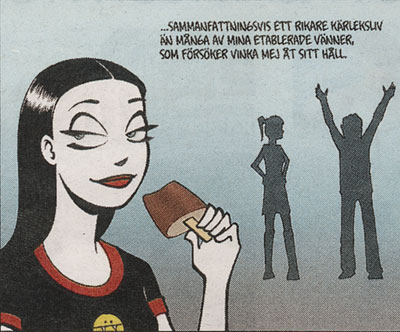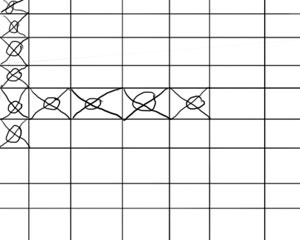Practicing to get used to the pen tablet.
In this part of the Wacom Intuous 4 review I will try to explore my skills as a cartoonist (As an absolute beginner) I will start easy with a carbon paper experiment and then try to do something on free hand, I guess this will
bring out some smiles and even big laughs but I go for it anyway :0)
The original drawing, in case someone would ask.
 First attempt |
 2nd attempt looks a bit better but I will still wouldn't get an employment as a cartoonist. (But that is not the Wacom company's fault) :0) |
I found this test (I taped the original to the Wacom board and followed the lines in an attempt to copy the image :0/) to be a great way to get training for my sense of orientation
between the board and the monitor.
In the user manual they suggest another method.
It was about drawing a square web and then cross the squares out from
corner to corner and finally draw a circle around the center of the crosses.
|
|
A training method.
example taken from a
rookie training session.
It is not that easy but
the learning curve is
manageable.
I try to use the pen as
much as possible and
even when I just surfing
the web, just to get used
to it faster.
Tip, configure/assign the lower pen button to precision mode and try to use
it to gain higher grade of straight X's and rounder circles :0)
Things that make it hard for me to get used to this way of working is.
- Normaly I look down on a paper when I draw or write, but when I
use the Wacom tablet I nead to look straight forward to se what I do.
This is the reason to why the training as abowe is so important.
- Pressure sensitivity, this is one of the main reasons to buy a Wacom
pen tablet but it is still hard to get used to since the mouse I'm used to
doesnt have this great feature.
- If I use the whole board to cover my entire 20" screen I have to move the pen in much larger movements than I do with my mouse.
This is one of the reasons I still struggle to get used to it, but it is
also the point of having a large board, precision!