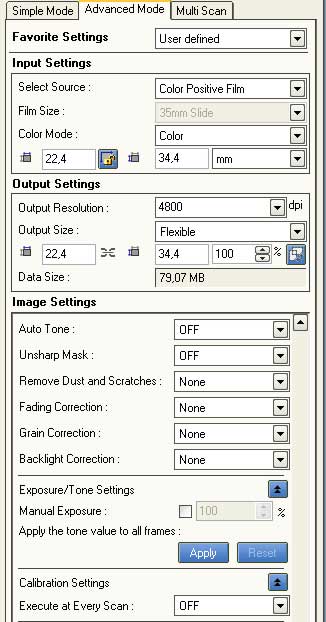Canon canoscan 8800F review by Stockholmviews.com, page 1
Canon 8800F review Introduction
You can get that from Canon directly [ Here ]
But in short, Canon 8800F is a flat bed scanner with film scanning facility's.
And this scanner uses a new LED light source for the film scan facility.
I will not dig in to reflective (Paper) scanning as any scanner would
be able to output high quality in this area, so I would once again waist
your and my time by review reflective scanning quality.
I have 3 other canon scanners on hand for comparison. The Canon Canoscan 8600F flatbed/film scanner. |
|
Scanning slide film (what I rely care about)

First scan, performed with Canon scangear software and this settings.
Resulting Scangear scan saved as JPG quality 10 in PS can be downloaded
[ Here ] Full scan image download, (Click "download photo" in Picasa window)
WARNING 3.5Mb large file!
No sharpening or other change of the original scan has been performed
except for saving as jpg Quality 10 (High) calibration performed before scan!
2nd Scan using Vuescan 8.4.47 and settings as follows
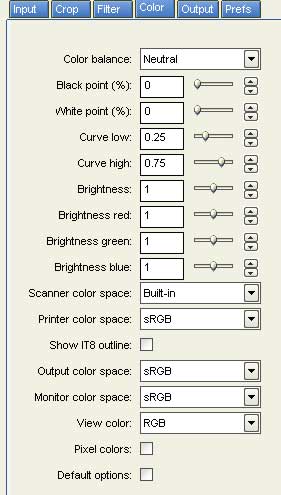
Color tab settings
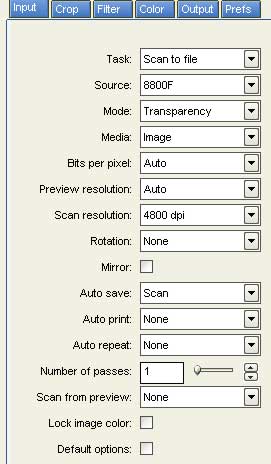
Input tab settings used.
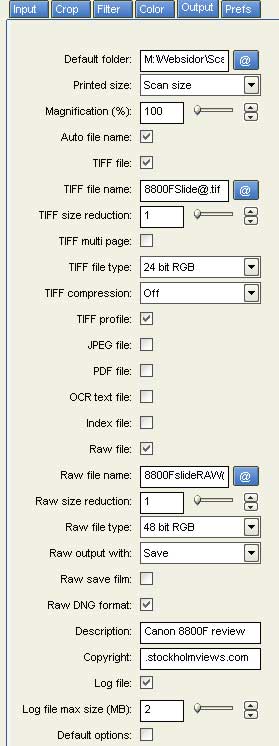
Output tab settings scan saved as tiff
and than in PS saved as jpg quality 10.
(More about that Raw DNG setting later)
Resulting Vuescan scan saved as JPG quality 10 in PS can be downloaded
Here: Full scan image download,(Click "download photo" in Picasa window)
WARNING 3.5Mb large file!
No sharpening or other change of the original scan has been performed
except for saving as jpg Quality 10 (High) calibration performed before scan!