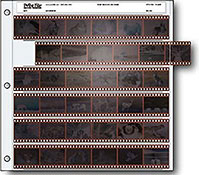Essential film scanning accessories
A rundown on accessories that will assist you to get the best work-flow and result in reduced needs of post processing of your film scans.
The first and most important step in scanning is to get and keep the films and slides free from dust and smudge. A good Film storage is the best way to keep the film in the best possible shape, for filmstrips make sure to get good quality plastic sleeve sheets and keep them organized in a binder. The binder should be as full as possible so fill it up with some empty paper sheets if the film doesn't fill it up. Now store the binders laying flat down to keep the film strips flat and straight, this will make it easier to get the film to stay flat and in focus in the film-holder when you get to scan it.
Mounted slides is also best stored the same way in ring binder sheet pockets or if you prefer to keep them in ready to use state for your slide projector then use a slide magazine canister or case.
Old and used slides will get dusty no matter how careful you are and will benefit from some cleaning before they are put in to scanning. For this task I prefer to use an oil-less airbrush compressor a small air gun (pencil style) or just use the unused paint spray gun if included when you buy the compressor. Together with this compressor I use a synthetic high quality cosmetic brush (don't use your sisters or wifes 2nd hand powder brush) I prefer a flat brush that are wide enough to cover the film.
My favourit toy part from the scanner and Vuescan software.Right before you put your film in to the scanner (already put in the film holder) use the compressed air to blow away as much dust as possible from your film then blow air through the synthetic makeup brush to make it static charged, this will get the dust to stick to the brush when you run it across the film or slide.
An alternative to the airbrush compressor is canned air but this will be more expensive in the long run if you scan more than just occasionally.
Keeping the films clean and free from dust will give you a large benefit since if they are clean enough you will not need to use any dust and scratch removal during scanning, the scan will then be much faster and the few imperfections still left in the scan will be quickly adjusted during the post processing that anyway and always is necessary before printing or publishing.
Get an extra set of film holders to increase productivity.
If you plan to scan loads of slides and/or film the consider to buy a extra set of the film holders you use most frequent, they are available for most scanners as spare parts and is a nice upgrade for any scanner. Also look for 3rd party film holders with Anti newton glass
if you scan unmounted film, filmstrips and medium format film. The AN glass inserts will help you to keep the film as flat as possible to provide best possible sharpness across the whole film.
Get the right software (A matter of taste economy and skill level).
Most scanners are delivered with a good scanning software, however there is always left some room for upgrading. One example is the Epson V800 and V850 scanners that both are delivered with the same native Epson Scan software but also comes with a 3rd party software delivered from Lasersoft.
The V800 also comes with LaserSoft Imaging SilverFast SE version 8 the V850 comes with the higher grade LaserSoft’s SE Plus version 8 + X-Rite i1 Scanner calibration software including IT8 targets for film and reflective materials like paper copy photos and similar. There is a software upgrade path for both of those scanners from Lasersoft to version AI Pro but there is also other options for software like the excellent Vuescan Pro. My advice download Vuescan Pro and give it a try it will provide best bang for the buck!
Free or almost free software for scanner calibration.
Almost free (Included in Vuescan Pro).
Free and open source http://www.littlecms.com/Color targets IT8
Wolf Faust targets http://www.targets.coloraid.de/
Silverfast targets
Learn scanning from experienced persons on the web and read books on the subject written by professionals.
If you are a rookie then before you start your large film scanning project, scan the www for film scanning tips and tutorials and maybe even read the manual for the software that came with your scanner ;-)
Some nice links to start with.
http://howtoscan.ca/
http://www.scantips.com/
http://www.clarkvision.com/articles/scandetail/
https://luminous-landscape.com/scanning-with-silverfast/
And some film scanning book suggestions.
Klick here to get to my Amazon book search
Mastering Digital Scanning with Slides, Film, and Transparencies
The VueScan Bible: Everything You Need to Know for Perfect Scanning
Enjoy!