
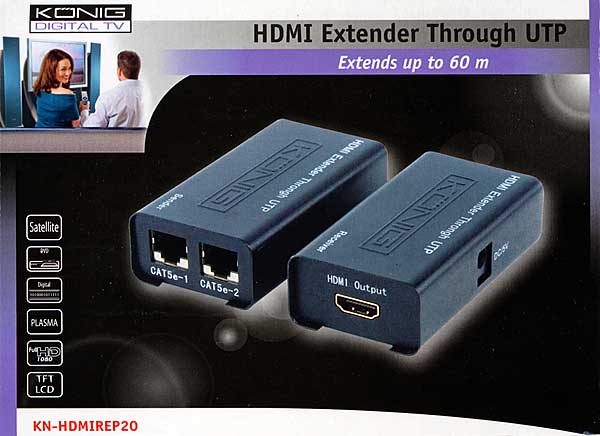
The box of the König KN-HDMIREP20 contains 1ea Transmitter, 1ea Receiver and a power supply.
The power supply connects to the receiver unit
and powers the transmitter over the lan wire.
The receiver and transmitter units are quite
small 85x45x25mm and hides away easily
behind your equipment.
Boxes are metal and gives you the feeling
of that this is the real stuff!
I hooked it up to my computer, a computer that can be described as vintage :0)
It is equiped with a AMD Operton processor 4GB memory win XP and a
AGP graphics card Radeon HD3650 from ATI.
I use a 20" LCD screen a DELL 2001FP 1600x1200px resolution(also vintage) and
for watching movies and slideshows I use a Panasonic PT-AE 3000 1920x1080px
resolution Beamer/Projector.
To controll this dual screen setup I run ATI catalyst and it works just fine :0)
Anyhow the computer and the PT-AE 3000 is located in different rooms and the
wiring/cable routing distance betweene them are about 20m.
By searching the internet for solutions I found out that a single 20meter HDMI cable
would not be able to perform well over this distance.
I then found this unit from König at a local store in Stockholm (Kjell&Company) and
decided to give it a try. It is a cost effective way to extend your HDMI signal since
regular Cat5e or Cat6 patch cables can be used to transpot the HDMI signals.
Cat 5 and 6 cables are a lot cheaper than the high quality HDMI cables that should
be nessecery even to make tha connection over 15meters, and even then you can't
count on geting the signal right, this would also depend on your level of output
from the picture source (DVD, Bluray, Mediaplayer or HTPC).
By using the extend through UTP kit from Konig/König you will only nead short runs
of regular HDMI wiring because those units then takes care of and converts the
digital signals so that they can be transmitted over regular ethernet cables without
quality degradation over a far longer distance than the HDMI cable is capable of.
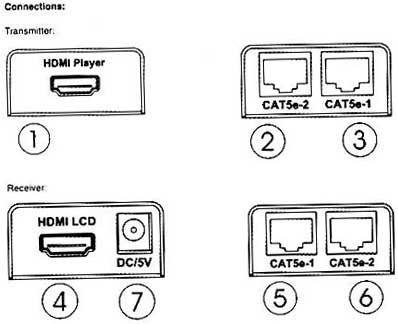
- HDMI input port
- Cat 5e/6 output port 2
- Cat 5e/6 output port 1
- HDMI output port
- Cat 5e/6 input port 1
- Cat 5e/6 input port 2
- Power connection 5v
Images to the left shows how the units should be connected.
Make shure the connections are done with both source and display
powered off.
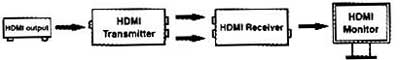
Text below taken straight from König user manual!
"The HDMI Extender by CAT-5e/6 uses 2 pieces of CAT-5e/6 cables to extend the HDTV display up to 30 m for 1080p using a Cat6 cable the transmission distance can be up to 60 m for 480p while using CAT-5e/6 cable. It not only breaks the limitation of the HDMI cable transmission length, but also CAT-5e/6 has more fl exibility and convenience in cable construction.
It is equipped with HDMI connectors and is capable of supporting DVI equipment when used with a HDMI to DVI Adapter, providing greater fl exibility and options when integrating several home theater components.
Note:
1: In order to achieve the high transmission quality,
please choose the shielded CAT-5e or CAT-6 cable.
2: The cables with lower quality will not achieve the perfect transmission
effect and long distance.
3: Theoretically the function of the product is normal when adopt short
distance transmission. If the product cannot transmit long distance, this is to say, there are quality problems in the transmission cables."
The performance
I used 30meters of Cat 6 patch cables / wiring to test the performance since this is
the length that was stated to be working at 1080p by König.
IT workt just fine, I could not spot any image quality degradation over my regular
3meter quality HDMI cable and it did perform equal quality output at 1080p!
+ For price and performance
+ For look and feel
+ For Easy hookup (No softwre had to be installed to get it to work)
+ For Straight forward users manual
+ For using cheap industry standard
Cat 5e or Cat6 wiring so you can
afford to own several different
lengths
- For usin two Cat 5e/6 wires that can be messy (use tape or similar to keep them together or use Dual CAT-6 )
- For, no nothing else in fact!
In short I don't regret that I bought it :0)