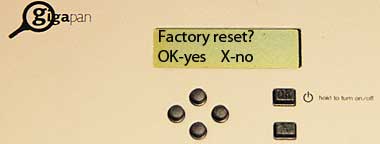The Gigapan panorama photography robot review by Stockholmviews.com, page 2
Extra settings options in the menu of the Gigapan Imager
If you want to change lens/focal length a.k.a field of view then you navigate from
the start-up menu page ("New Panorama") by the use of up and down keys to get to
the Gigapan setup page..


Hit the OK button and you will get...
..this information plus this ....


..question, hit the OK button again
and you will get to re calibrate the FOV (Field of view) for your new lens or zoom setting
Just follow the instructions on the
display window to re calibrate.

6 ...with top of camera screen.
7. with bottom of camera screen.
8. Press ok when done.
9. New field of view is displayed.Just like the first time setup of the
GiaPan Imager.
(ref: "GigaPan set-up" of this review )
If you intend to make low light shootings with the Gigapan Imager you might want to
change frame interval timing, this is how to do that.


From start menu "New Panorama" navigate to Options and follow..


To change interval time just use the
up/down buttons and hit the OK
when done.
"Time per pic" display shows again.
Hit X to exit this menu.
In the "Options" menu you also find a "Expert options" menu.
Lets take a look at this Experts options menu.

In the Expert options menu you will find.
-
Checklist
-
Shutter method
-
Button hold


The checklist can be turned off in
case you get fed up with it.
Then you won't get the precautionsSet to full zoom, flash off, AE off,
AF off, Auto White balance off etc.

You can also select 3 different shutter release methods by using the
up and down buttons as follows.
Button pusher is default, manual is :0/ manual.
And digital is for the future.. (To trigger an infrared remote or wired remote shutter release)




Button hold is for setting the time button pusher will hold the shutter
release button pressed, might be handy to use if the camera in use acts strange
when the pre selected button hold time is used.Use up/down buttons to change time and hit OK when done.


And finaly if you get lost in the settings there is the "Factory reset :0)
And then you have to start over again like when the unit first came out of the box!